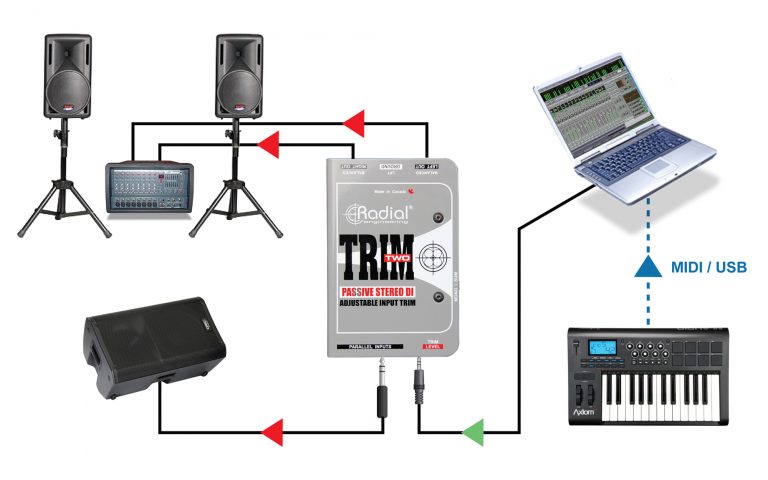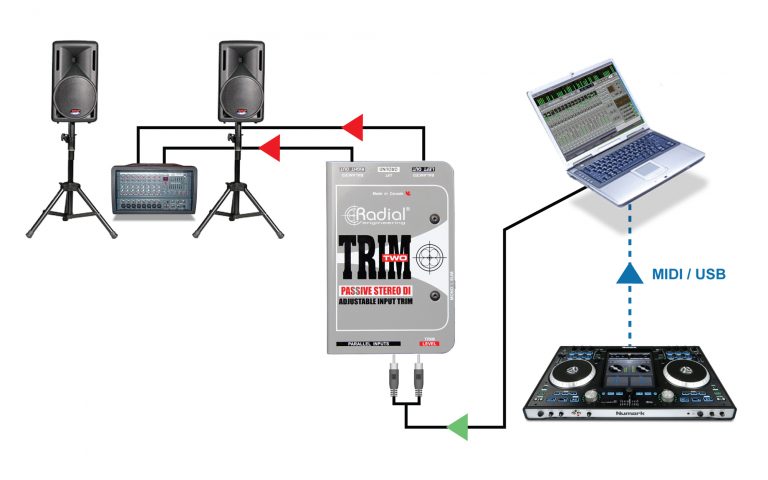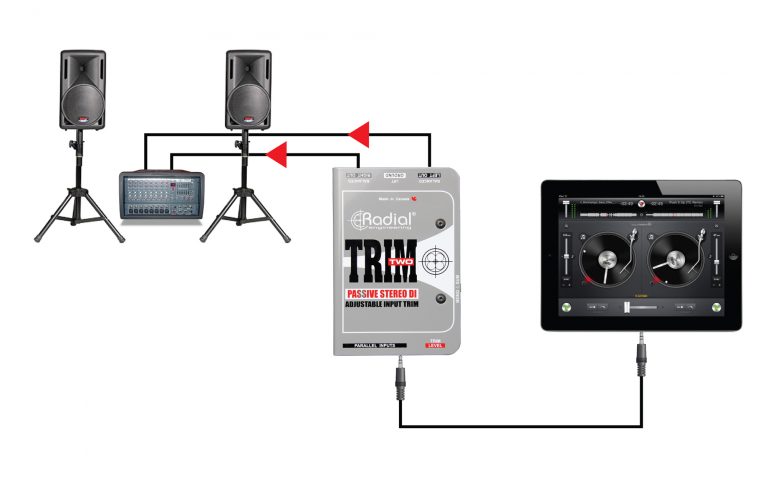Description
RADIAL Trim-Two passive DI for AV with level control, 2 channels with mono merge.
- Stereo direct box for line level sources
- Passive signal path with transformer isolation
- Eliminates hum and buzz when connecting to the PA
- Level control & mono sum switch
Features
A noise-free interface for your audio devices
The Trim-Two allows you to connect any playback device and interface it with balanced pro audio equipment without signal loss or hum and buzz from ground loops. It features two transformers which isolate and balance the audio output from your source device, eliminating noise and allowing you to use long cable runs without signal degradation. A handy mono sum switch makes it easy to reduce the output channel count or send the same signal to two destinations at once, and an accessible level control gives you the ability to adjust levels in an instant. Multiple input connector types make it easy to hook up any consumer line level playback source, from laptops & smartphones to DJ equipment. The completely passive design means that you never have to worry about powering the Trim-Two, making it truly plug & play.